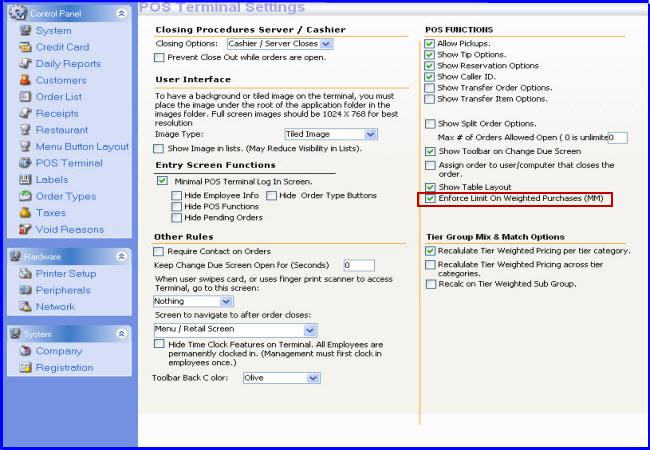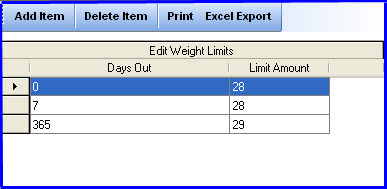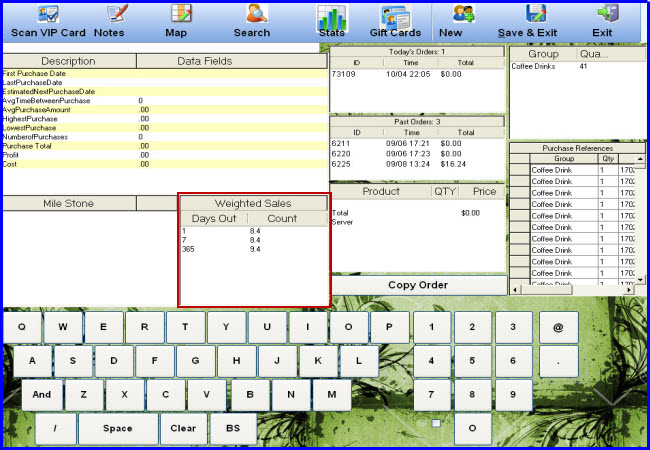CCS Point of Sale
You are here: start » guides » dispensary » weightlimits
Table of Contents
Weight Limits
Summary
CCS provides a new feature to enforce limits on weighted items. This allows the seller to enforce limits on the quantities that customers could buy during a specific span of time. This is most commonly used in dispensaries to enforce customers to buy limited quantities as required by law in some states in the US.
Add Weight Limits
In order to use weight limits in CCS, go to CCS Office-Touch » Control Panel » POS Terminal » Enforce Limits on Weighted Purchases.
A snapshot of this option checked is shown in Fig 1:
Fig 1 : Enforce Limits on Weighted Purchases
To add weight limits go to CCS Office-Touch » System (Office Toolbar) » Weight Limits » Enter the time span (Days Out) and the corresponding Weight Limit.
A snapshot of the weight table is shown in Fig 2:
Fig 2: Weight Table
You can see the quantities that have been bought by a customer in the customer profile in the POS terminal. To do this go to CCS Terminal » Find Customer » Search for the customer » Select Customer » The profile should show the days out and the quantities so far purchased by the customer. A snapshot of the customer profile window from CCS is shown below:
Fig 3: Customer Profile Showing Count
You can successfully enforce weight limits on quantities that you sell to your customers in CCS
Trace: • weightlimits